Hello friends this is the simple trick to enable & disable task manager in windows xp
Hive: HKEY_CURRENT_USER
Key: Software\Microsoft\Windows\CurrentVersion\Policies\System
Name: Disable TaskMgr
Type: REG_DWORD
Value: 1=Enable this key, that is DISABLE Task Manager
Value: 0=Disable this key, that is Don't Disable, Enable Task Manager
Step 1:
Goto RUN in start menu or press Windows + R button in your key board
Step 2:
Type regedit in run box and press enter
Step 3:
process the following method now given belowHive: HKEY_CURRENT_USER
Key: Software\Microsoft\Windows\CurrentVersion\Policies\System
Name: Disable TaskMgr
Type: REG_DWORD
Value: 1=Enable this key, that is DISABLE Task Manager
Value: 0=Disable this key, that is Don't Disable, Enable Task Manager
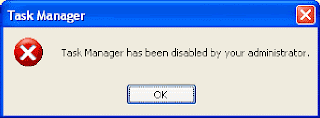
Comments
Post a Comment